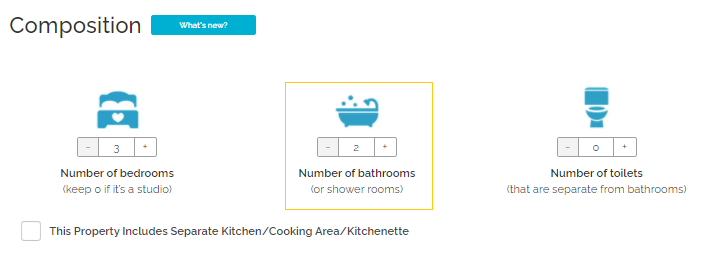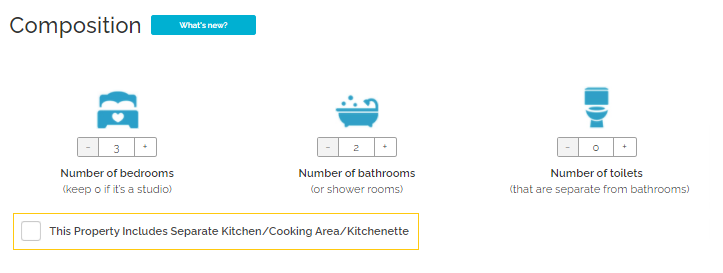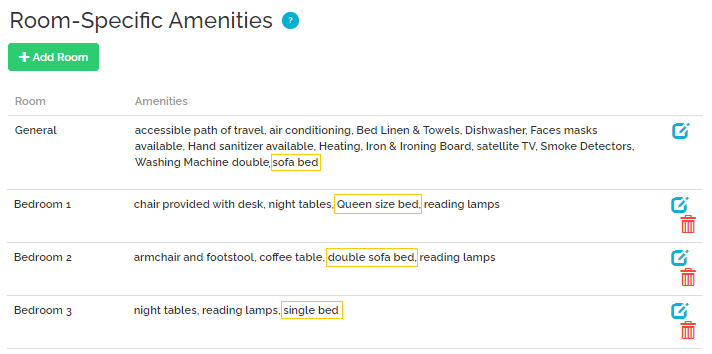Step 2: Amenities
In the Step 2: Amenities section, all the necessary information about the property and its layout can be specified. It is possible to adjust the number of rooms, their type and any other information that is relevant, including rules for the future guests and amenities.
After being reviewed, amenities are mapped between Rentals United and the Booking.com. However, please note that not all of them can be successfully mapped, as they appear variously for Rentals United and Booking.com. In order to learn the details of the mapped amenities, it is possible to request a full summary of mappings.
Number of bedrooms

Number of bedrooms refers to the overall number of rooms intended to sleep.
Number of bathrooms

Number of bathrooms refers to the overall number of bathing rooms with a shower or a bath.
Number of toilets (N/A)
Kitchen

Kitchen refers to the separated kitchen area within the property. If you tick the separate kitchen checkbox, then a kitchen room type will be created at your property. In Rentals United it is treated as a room type. However, it will be synchronized with Booking.com as an amenity.
Bed types
After being reviewed, bed types are mapped between Rentals United and Booking.com. Please, see the below list for details of the bed types mapping:
| RU ID | Rentals United | Booking.com | Booking.com RMA ID | Booking.com no. places |
|---|---|---|---|---|
| 55 | Baby bed | Not mapped | - | - |
| 444 | Bunk bed | Bunk bed | 4001 | 2 |
| 384 | Bunk beds (sgl on top, dbl on bottom) | Bunk bed | 4001 | ? |
| 61 | Double bed | Double (bed) | 249 | 2 |
| 200 | Double sofa bed | Sofa bed | 102 | 2 |
| 209 | Extra bed | Mapped as Extra Bed Service | HAC ID: 5038 | 1 |
| 1344 | Extra large double | Extra large double | 58 | 2 |
| 939 | French bed | Single bed | 203 | 1 |
| 324 | King size bed | Extra large double | 58 | 2 |
| 1347 | Large double | Large double | 86 | 2 |
| 778 | Murphy bed | Single bed | 203 | 1 |
| 440 | Pair of twin beds | 2 x Single bed | 2 x 203 | 2 |
| 485 | Queen size bed | Large double | 86 | 2 |
| 779 | Rollaway beds | Not mapped | - | - |
| 323 | Single bed | Single bed | 203 | 1 |
| 237 | Sofabed | Sofa bed | 102 | 1 |
| 515 | Wallbed | Single bed | 203 | 1 |
| 1346 | Futon mat | Futon mat | 200 | 1 |
| 1825 | Double futon | Futon mat | 200 | 2 |
Bedding composition 
Booking.com accepts beds distributed across rooms in Rentals United in the Room-Specific Amenities section of Step 2: Amenities only if the number of beds equals the Maximum number of guests. If the number of beds does not match the Maximum number of guests, you will receive a warning. To clear it away, match the number of beds with the Maximum number of guests.
In case all your beds are in the General section (for example, your PMS does not provide such an option), Rentals United will attempt to auto-distribute them across the bedrooms, under the condition that the number of beds in the General section is equal to the number of bedrooms or there is only one bedroom. Otherwise, beds from the General section may not be synchronized with Booking.com correctly.
Example: As shown in the figure, beds distributed across three bedrooms will be synchronized with Booking.com (provided the overall number of beds matches the maximum capacity). These are: queen size bed, double sofa bed and single bed. You should pay extra attention to the bed in the General section (sofa bed) and check how it displays in Booking.com.
Amenities distribution across rooms (N/A)
In this integration, this element is not synchronized by Booking.com. Amenities available at the property will still be synchronized with the Booking.com according to the performed mapping; however, the Booking.com will not receive information on how these amenities are distributed. Hence, all the amenities will be synchronized as if they were inserted in the General list.
Note: If you have a Bedroom room type in Rentals United and there is any of the following amenities:
-
(409) En suite bathroom
-
(516) En suite shower
then we will inform Booking.com that there is an en suite bathroom available for this bedroom. It is not applicable for any other room or general lane. It will not increase the number of bathrooms at the property.
House rules
House rules help you feel more confident that guests will take care of your property during their stay. You can read more about them here. Guests will be able to view the house rules while booking the property. See the screenshot. 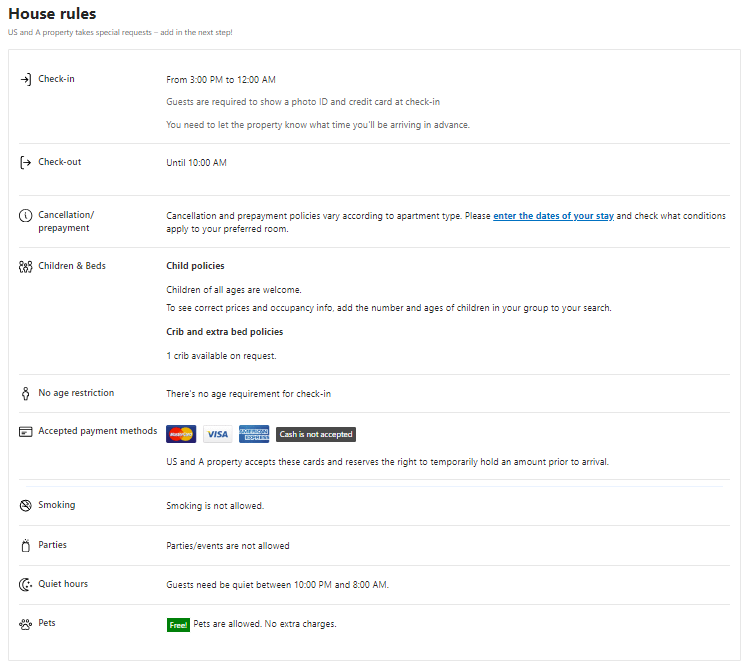
Children policies
By default, your property in Booking.com will be displayed as accepting children. However, if it is otherwise, you should select one of the following amenities, so that Booking.com will display your property with proper restrictions. These policies are available in the House rules section in Booking.com.
| RU amenity ID | Rentals United policy | Booking.com policy |
|---|---|---|
| 857 | No children under 4 | Children of minimum 4 are accepted |
| 870 | No children under 6 | Children of minimum 6 are accepted |
| 858 | No children under 12 | Children of minimum 12 are accepted |
| 942 | Children not allowed | Children not allowed |
Pet amenities
| RU amenity ID | Rentals United policy | Booking.com policy |
|---|---|---|
| 733 | No pets allowed | Pets not allowed |
| 595 | Pets allowed | Pets allowed; charges may apply |
| 813 | Ask for pets | Pets on arrangement; charges may apply |
| 842 | Pets paid | Pets on arrangement; charges may apply |
| 843 | Pets accepted under request | Pets on arrangement; charges may apply |
Party policies
| RU amenity ID | Rentals United amenity | Booking.com |
|---|---|---|
| 856 | No parties | Parties/events are not allowed. |
| 1733 | Parties allowed | Parties/events are allowed. |
Smoking policies
| RU amenity ID | Rentals United amenity | Booking.com |
|---|---|---|
| 1735 | Smoking not allowed | Smoking is not allowed. |
| 725 | No Smoking Rooms/Facilities | Smoking is not allowed. |
| 799 | Smoking | Smoking is allowed. |
| 802 | Smoking allowed | Smoking is allowed. |
| 1002 | Designated smoking area | Smoking is allowed. |
Other amenities-related information
Parking amenities
The following parking amenities are mapped as policies. Parking fee amounts are accessible in the reservation price breakdown. See here for more information.
| RU amenity ID | Rentals United amenity | Booking.com mapping |
|---|---|---|
| 295 | On street parking | Free or parking fee amount |
| 296 | Underground parking | Free or parking fee amount |
| 302 | Guarded parking | Free or parking fee amount |
| 504 | Private parking | Free or parking fee amount |
| 702 | Free Parking | Free or parking fee amount |
| 793 | Parking | Free or parking fee amount |
| 794 | Outdoor Parking | Free or parking fee amount |
| 795 | Valet Parking | Free or parking fee amount |
| 803 | Free parking on the street | Free or parking fee amount |
| 804 | Paid parking on the street | Not mapped unless parking fee is specified |
| 805 | Free parking with garage | Free or parking fee amount |
| 806 | Paid parking with garage | Not mapped unless parking fee is specified |
| 827 | Garage | Free or parking fee amount |
Internet amenities
| RU amenity ID | Rentals United amenity | Booking.com mapping |
|---|---|---|
| 174 | Internet connection | Free or internet fee amount |
| 199 | Computer with free ASDL internet access | Free or internet fee amount |
| 314 | Internet (computer supplied) | Free or internet fee amount |
| 339 | Free internet access | Free or internet fee amount |
| 368 | Free wireless internet | Free or internet fee amount |
| 433 | Free high speed wireless internet | Free or internet fee amount |
| 438 | High speed Internet access | Free or internet fee amount |
| 792 | Wireless Internet | Free or internet fee amount |
| 807 | Free cable internet | Free or internet fee amount |
| 808 | Paid cable internet | Not mapped unless internet fee is specified |
| 809 | Paid wireless internet | Not mapped unless internet fee is specified |
| 846 | Internet connection on request | Not mapped unless internet fee is specified |
Check-in amenities
 Now you can provide your guests with a detailed information on the check-in type - whether it is contactless or somebody meets your guests at the door. Guests will receive this information after the reservation is made, but before the check-in.
Now you can provide your guests with a detailed information on the check-in type - whether it is contactless or somebody meets your guests at the door. Guests will receive this information after the reservation is made, but before the check-in.
| RU ID | Rentals United | Booking.com text |
|---|---|---|
| 616 | Doorman | The keys are at the reception |
| 1818 | Lockboxes & Key Safes check-in | The keys are in a lock box |
| 688 | Electronic door locks |
There is a smart lock at the property. Additionally, we synchronise information available in Arrival information |
| 1819 | Keypad check-in | There is a door code |
| 1817 | In-person check-in | Someone will meet the guest |
| 1820 | Other check-in |
We synchronise information available in Arrival information |
Paid amenities
In the Booking.com extranet, property managers can mark certain amenities as paid or free, such as sport or SPA facilities. Clearly displaying this information helps travellers understand what’s included in their stay and make more informed booking decisions.
Selected amenities that will display as paid in Booking.com are listed in the table below.
| RU ID | Rentals United | Booking.com |
|---|---|---|
| 1542 | Airport shuttle service surcharge | Airport shuttle service (surcharge) |
| 839 | Baby cot paid | Children crib/cots |
| 877 | Baby high chair paid | Children highchair |
| 977 | Beach towels | Towels |
| 429 | Computer rental | Computer |
| 1838 | Conditioner | Conditioner |
| 1239 | Laptop safe box | Laptop Safe Box |
| 1990 | Paid Bed Linen & Towels | Towels/Linens at surcharge |
| 810 | Paid cot on request | Children crib/cots |
| 1991 | Paid live entertainment | Live music/performance |
| 1992 | Paid sauna | Sauna |
| 1993 | Paid tennis equipment | Tennis equipment |
| 1994 | Paid themed dinner nights | Themed dinner nights |
| 1439 | Pajamas | Pajamas |
| 747 | Safe Deposit | Safe Deposit Box |
| 1421 | Shower cap | Shower cap |
| 913 | Shuttle service | Shuttle Service (surcharge) |
| 1420 | Toothbrush | Toothbrush |
Top amenities
Top amenities in Booking.com are selected amenities that have been identified as popular by Booking.com. The information about their presence in the property is crucial for Booking.com and influences the property score at Booking.com and, therefore, listing visibility to the guest. In order to obtain the list of top amenities, contact
When none of amenities in Rentals United is mapped to an amenity from the top amenities list, we will provide Booking.com with information that this amenity is not present.